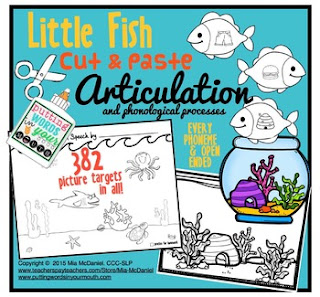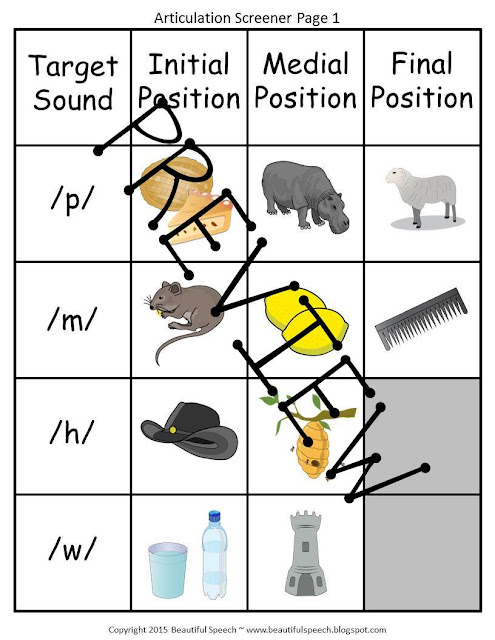I have an app review for you today! This review is for Smarty Spell, a new app by Smarty Ears. I haven't had the opportunity to use any of the Smarty Ears apps, but I hear they are fabulous, so I jumped at the opportunity to try out this new one. Since I'm not working on spelling with any of my speech students, I am using my past experience as a teacher to help me write this review.
Smarty Spell is designed to help young spellers practice their spelling skills in a fun, interactive way. It is so much more fun than just paper and pencil practice, and not near as messy as writing spelling words in sand or shaving cream. All you need is the app loaded on your iPad and you are ready to go!
When you first open the app, you will see a screen where you can access the report cards for students, start practicing, or access the settings.
One thing I like about this app is that you are able to access the settings at any time, without being required to return the homepage. That is very helpful. In the settings you can adjust things like how many extra letters may be
added to the bank of letters, whether or not the app will read the
words, font size, and you can also turn off the picture cue that shows
up with the word.
Time to select your players. Adding players is very simple and only requires the student's name. You can also add a picture of each student, or let them select one of the fun avatars. I think kids will really like the variety of avatars to choose from.
Once you have selected your student, you will then need to select which spelling list they will work on. There are premade lists for grades kinder through 6th and also themed lists (animals, fruit, clothing, etc.).
You can also create your own custom list fairly easily, but it is time consuming to do this. To create a custom list you will need to have pictures of each word to upload from your device. I found the premade lists much quicker to use, but I wasn't sure how the words were selected for each list. They were pretty random, as opposed to being sorted by spelling pattern. When I taught, most of my spelling lists focused on a particular spelling pattern, and having those types of lists in this app would be so helpful.
After the student and spelling lists are selected, it's time to start practicing. A picture is shown, with the letters for the word scrambled underneath.
A very computerized voice says, "Spell the word ______," and the student then moves the letters into the correct order to spell the word. If they spell it correctly, a positive message is (slowly) sketched onto the screen and they proceed to the next word.
If they misspell the word, the computerized voice repeats the instructions to spell the word and provides them with the first letter. This process is repeated until the word is spelled correctly. Each session is 10 words long, with stars at the top of the screen showing how many words have been completed and how many are left to go.
After completing the session, progress is stored in the report card section of the app. Progress is tracked for each student on a graph showing how many words they spelled correctly and what their percentage was.
This information can be shared via email, air printing, or uploaded into the Therapy Report Center App (if you have that app). The Therapy Report Center App allows data from all Smarty Ears Apps to be organized into one place. That sounds super handy, but I don't currently have any other Smarty Ears apps.
One thing I noticed in this app is that there are two different voices used. The voice instructing students to spell the word is much more computerized, while the voice that actually spells the word out is more natural sounding. I would prefer if the more natural sounding voice could be used throughout the entire app.
I think students will really like this app. It would be great to use during centers, especially if you could create a custom list with that week's spelling words. I also think this would be fun to use as an early finisher activity. I can see some of the higher level students having fun seeing how many words they can spell correctly at each grade level. This app could also be used during tutoring or small groups for remediation.
In summary, here are the features I like about this app:
*Easy to use. Students will not have any trouble navigating the app by themselves.
*Variety of word lists sorted by grade level and theme.
*Records data on its own as the child progresses through each list.
*Nice graphics.
*Fun avatars for students to select to add a personal touch to their profile.
*Report cards are easy to print/share
*Good options for increasing/decreasing difficulty level for students
Here are the improvements I would love to see:
*One, natural sounding voice used throughout the app, instead of the computerized voice.
*Premade word lists targeting specific spelling patterns.
*Speed up the positive reinforcement page after each word. Instead of slowly, drawing it across the screen, maybe it could just flash up or allow the student to select a star or sticker or something.
*No picture requirement for creating a custom word list. It would be nice to to be able to add words without requiring a picture.
Overall, this is a fantastic app. I think teachers will find it very helpful to use in the classroom, and students will enjoy being able to practice their spelling on an iPad. Smarty Spell can be used in a variety of ways, from remediation and daily practice to spelling challenges for higher level students. I appreciate the thought that Smarty Ears has put into the creation of the app, and I look forward to seeing the features that may be added in the future. I give this app two thumbs up and will definitely recommend it to my teacher friends.
Smarty Spell can be downloaded in the app store for $3.99.
***This review is my personal opinion. I was not paid to write this review. I was provided with a free copy of the app so I could write this review.